Ian McIntosh – Transform Your Live Rig
$50.00 Original price was: $50.00.$23.75Current price is: $23.75.
Ian McIntosh Transform Your Live Rig Course [Download]

1️⃣. What is Ian McIntosh Transform Your Live Rig:
Transform Your Live Rig teaches advanced Ableton techniques for live performances. Created by Ian McIntosh, it covers setup in Ableton, MainStage, and Reason.
The course focuses on routing, bussing, and effects for shaping sounds live. It aims to give performers flexibility and confidence in any live situation.
📚 PROOF OF COURSE
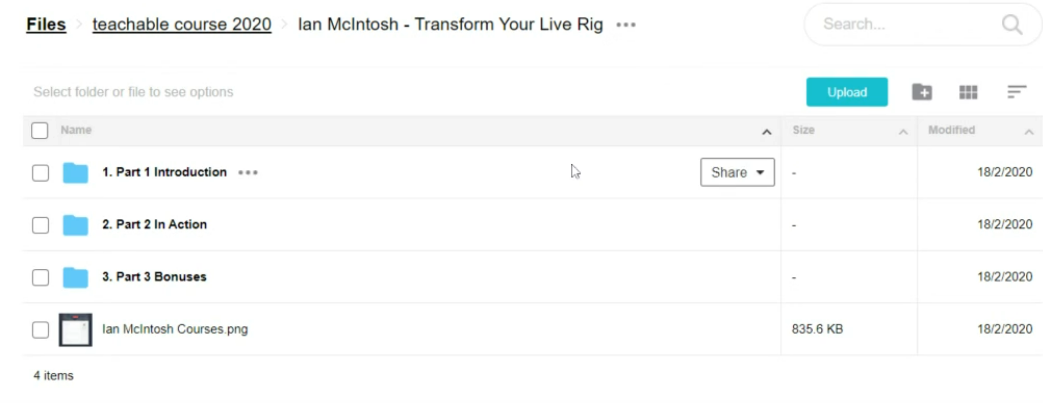
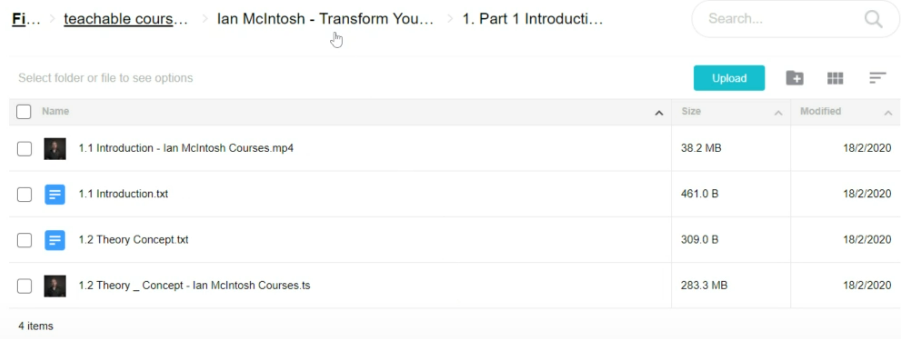
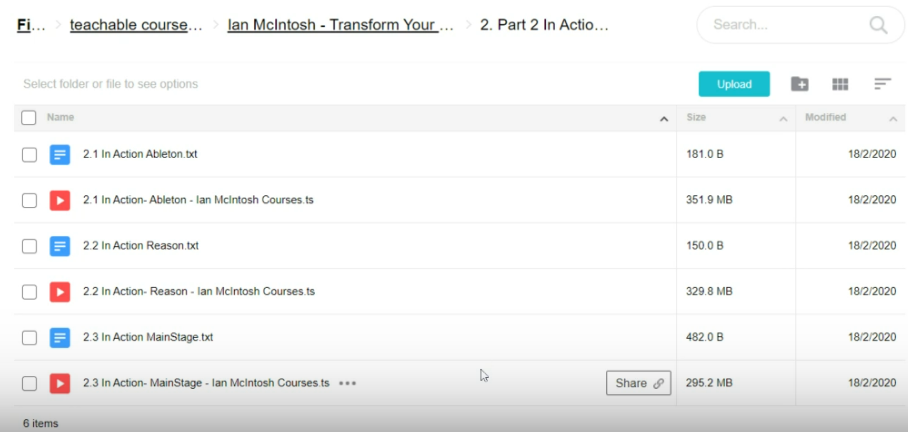
2️⃣. What you will learn in Transform Your Live Rig:
In Transform Your Live Rig, you will discover:
- The exact routing, bussing, and effects setup Ian uses for ultimate control
- Techniques to dramatically sculpt and mold any sound at your whim
- The core effects that unlock near-infinite possibilities in a live setting
- Ian’s personal templates and settings for Ableton, MainStage, and Reason
This course empowers you with maximum flexibility to transform your patches in real-time. Easily turn a piano into a lush pad, a synth into an ambient texture, or a mono lead into a wide stereo soundscape – all with simple tweaks.
Transform Your Live Rig gives you the knowledge and tools to create your dream live setup. You’ll have the power to shape your sound and the confidence to stay in control in any performance situation.
3️⃣. Transform Your Live Rig Course Curriculum:
✅ Part 1: Introduction
- Introduction (3:59)
- Theory / Concept (39:49)
✅ Part 2: In Action
- In Action: Ableton (49:36)
- In Action: Reason (46:34)
- In Action: MainStage (41:44)
✅ Part 3: Bonuses
- Hardware Concept (17:52)
- List Of Gear / Software Shown
- Templates Used In Workshop
Transform Your Live Rig is a comprehensive course that covers the theory and practical application of creating a flexible, reliable live setup.
The curriculum includes an introduction to key concepts, in-depth tutorials for Ableton, Reason, and MainStage, and valuable bonuses like hardware concepts and templates. By the end, you’ll have the knowledge and tools to craft your ideal live rig.
4️⃣. Who is Ian McIntosh?

Ian McIntosh is an accomplished keyboardist, producer, and the founder of Synth University. He is well-known for his work with Jesus Culture and as a performer at Bethel Church.
With years of experience crafting reliable and flexible live rigs, Ian has a wealth of knowledge to share. He has designed his live setup to allow for maximum creativity and control in high-pressure performances.
As a producer, Ian has released multiple acclaimed albums and collaborated with various artists. His passion for teaching synthesis, sound design, and audio software led him to create Synth University.
Through his “In Context Training” method, Ian has helped thousands of musicians master their craft. His engaging workshops, like Transform Your Live Rig, provide practical, real-world guidance for players of all levels.
5️⃣. Who should take this course?
Transform Your Live Rig is perfect for:
- Keyboardists and synth players who want more control over their live sound
- Producers and sound designers looking to morph and shape patches in real-time
- Live performers who need a reliable, flexible rig for any situation
- Ableton, MainStage, and Reason users aiming to maximize their software’s potential
Whether you’re tired of fighting technical issues on stage or want to add new dimensions to your performances, this course will elevate your live setup. Join Ian and unlock the secrets to effortless control and endless creative possibilities.
6️⃣. Frequently Asked Questions:
Q1: What is the best DAW for live performance?
While the course focuses on Ableton, MainStage, and Reason, the best DAW for live performance depends on your specific needs and workflow. Ableton Live is widely used for its flexibility and real-time capabilities, while MainStage is designed for live use with Apple’s Logic Pro. Ultimately, the best choice is the one that allows you to perform confidently and efficiently.
Q2: How can I make my live sound better?
To improve your live sound, start by optimizing your rig’s routing and signal flow. Use high-quality effects and processing to shape your sounds, and take advantage of your DAW’s built-in tools for EQ, compression, and spatial placement. Proper gain staging and careful use of effects like reverb and delay can also help create a polished, professional sound.
Q3: What are the basics of sound design?
Sound design involves creating and manipulating audio elements to achieve a desired emotional or functional effect. Key aspects include selection of appropriate sounds, use of synthesis and sampling techniques, and application of effects processing. Effective sound design considers factors like frequency balance, dynamics, spatial characteristics, and how sounds evolve over time.
Q4: Can you use Ableton on Mac?
Yes, Ableton Live is fully compatible with both macOS and Windows operating systems. The software runs natively on Mac computers and takes advantage of core Apple technologies like CoreAudio and AudioUnits. MainStage, being an Apple product, is exclusively designed for the macOS platform.
Q5: What is needed to run MainStage?
To run MainStage, you’ll need an Apple Mac computer with a 64-bit Intel or Apple Silicon processor, at least 4GB of RAM (8GB or more recommended), and macOS 10.14.6 or later. A compatible audio interface and MIDI controller are also necessary for optimal performance. While MainStage doesn’t require Logic Pro to function, familiarity with Logic can be helpful for advanced users.
Q & A
Ask a question
Your question will be answered by a store representative or other customers.
Thank you for the question!
Your question has been received and will be answered soon. Please do not submit the same question again.
Error
An error occurred when saving your question. Please report it to the website administrator. Additional information:
Add an answer
Thank you for the answer!
Your answer has been received and will be published soon. Please do not submit the same answer again.
Error
An error occurred when saving your answer. Please report it to the website administrator. Additional information:
Related products
Personal Development
Business & Marketing
Personal Development
Personal Development
Personal Development
Personal Development
Personal Development
Personal Development



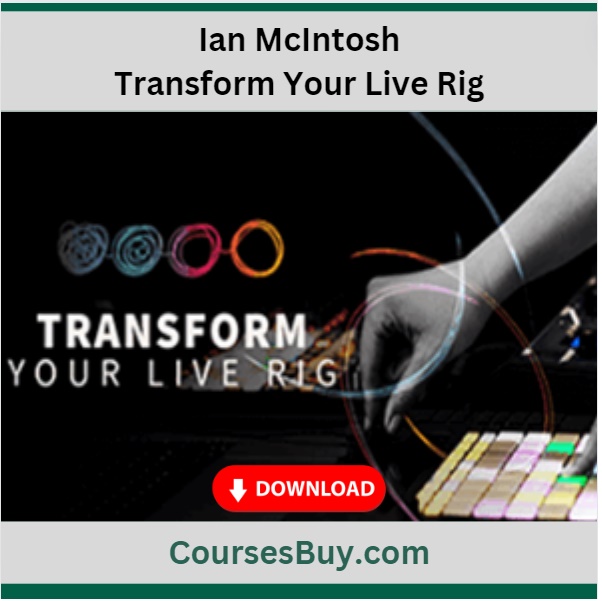

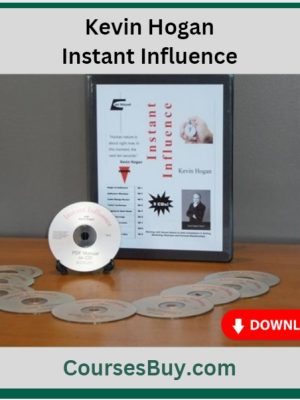

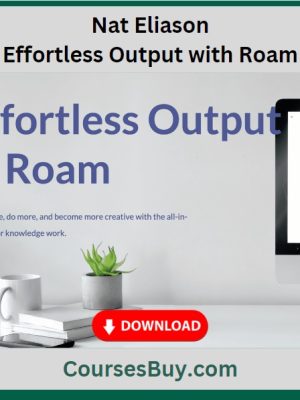

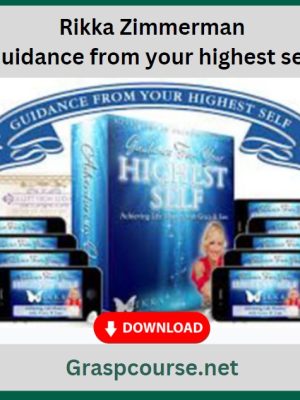
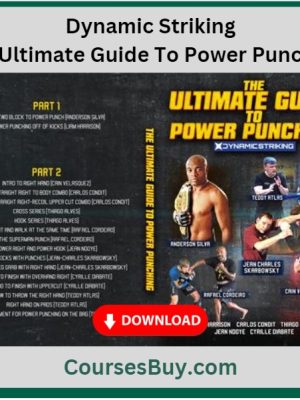
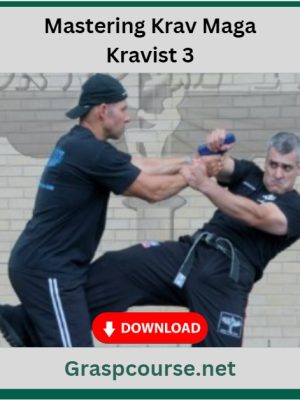
Reviews
There are no reviews yet